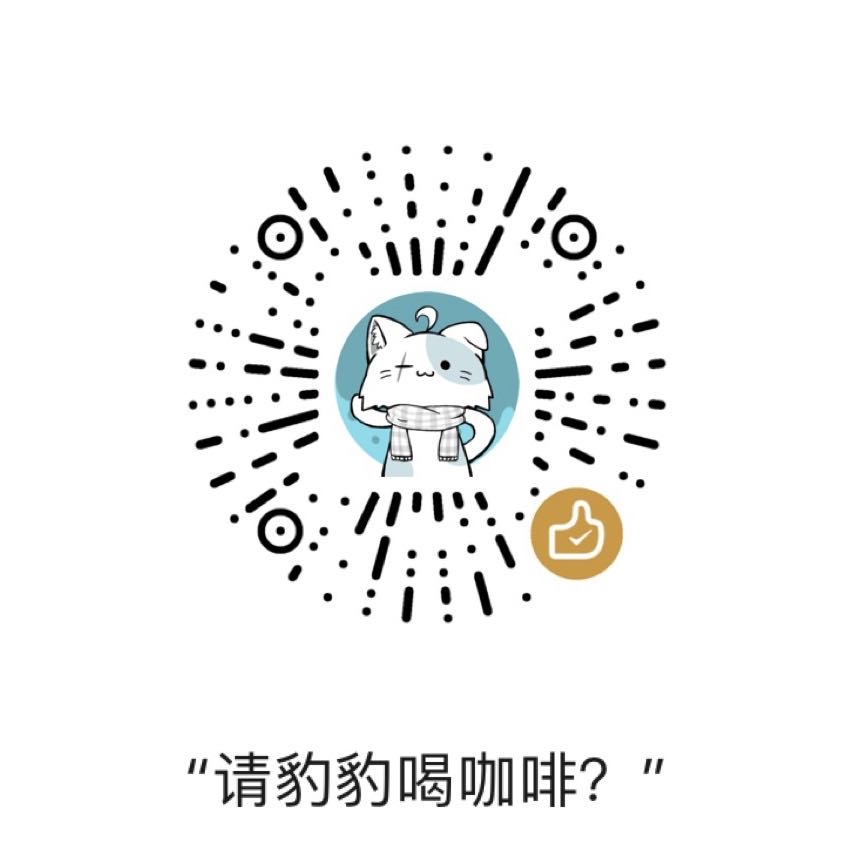最近 NAS 掉盘了,无法正常使用,需要更换一块磁盘。
先看一下坏的盘
Get-PhysicalDisk | Where-Object –Property HealthStatus –ne Healthy

新盘插入之后加入存储池中,之后需要运行命令将坏的盘退休
$FailedDisk = Get-PhysicalDisk | Where-Object –Property HealthStatus –ne Healthy
$FailedDisk | Set-PhysicalDisk –Usage Retired
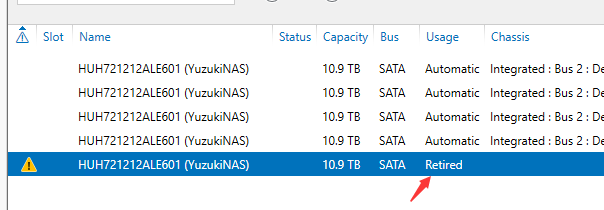
然后需要重建磁盘库,点击修复磁盘库
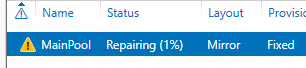
等待修复完成,删除损坏的盘